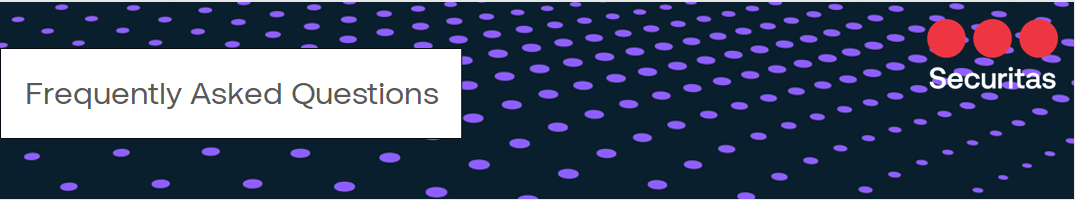
Welcome to SMS Shift Offer via Mobility!!
Securitas is excited to offer this new feature allowing you to accept an open shift via a Text Message.
What’s SMS Shift Offer Via Mobility? Why am I receiving these text messages?
SMS Shift Offer allows you, the employee, to receive text messages (rather than phone calls) informing you of available shifts coming up at the Securitas branch location where you work.
|
|
How do I accept a shift?
To accept a shift, respond back to the text message you received, using the phone the text message came to, with the 4-digit code that was sent for that shift. If you want to accept multiple shifts, you will need to respond with each distinct 4-digit code.
|
|
What does it mean if I receive a message stating my shift claim was unsuccessful?
You may receive this response for any of the following reasons:
|
|
What do I do if I don’t want to accept a shift?
Nothing, simply ignore the text. There is no obligation to respond to the text message if you don’t want to take the open shift(s).
|
|
How do I stop receiving these text messages ?
Respond back to the text message, using the phone the text message came to, with the word OPTOUT. This will opt you out from receiving these messages for 30 days.
Why am I not receiving SMS Shift Offerings?
You may not be receiving SMS offers for any of the following reasons:
|